
22 Jul Design System: How to Create and Implement One for Your Team
A well-structured Design System is essential for teams aiming to scale digital products with visual consistency, development efficiency, and stronger collaboration between design and engineering. It’s more than just a component library — it’s a complete ecosystem of rules, standards, and best practices that guide interface development. In this article, we explore how to create and implement an effective Design System for your team.
What is a Design System and Why Does It Matter?
A Design System is a collection of reusable components, visual standards, design tokens, and usage guidelines that define how a digital product should look and behave. It includes elements like color palettes, spacing, typography, accessibility rules, and coded UI components.
The main benefit of a Design System is standardization. In large projects with multiple teams and products, ensuring everyone follows the same visual and behavioral logic reduces inconsistencies, saves time, and improves the user experience. It also streamlines onboarding and brings predictability to development cycles.
Steps to Build an Efficient Design System
Before jumping into building components, it’s important to understand that a Design System should be created in response to actual team needs. Below are the key steps to follow:
1. Audit your existing UI elements
Start by mapping all UI elements currently used across your products: buttons, colors, fonts, icons, forms, modals, and more. Identify redundancies and inconsistencies, and look for opportunities to unify patterns. This audit becomes the foundation of your system.
2. Define your design foundations
Set up the visual building blocks: color tokens, typography, spacing, grid systems, icons, and motion rules. These will form the base for all components and ensure consistency. Consider using token-based approaches with tools like Style Dictionary or Figma Tokens.
3. Build reusable components
Based on the design foundations, create atomic UI components (buttons, inputs, cards, tooltips, etc.), following frameworks like Atomic Design. Simultaneously, develop coded versions of these components using React, Vue, or Web Components, depending on your stack. Consistency between design and development is the goal.
4. Document everything
Documentation is a critical part of a successful Design System. Each component should include clear usage guidelines, variations, states, best practices, and examples. Tools like Storybook, Zeroheight, or even Notion can be used to maintain comprehensive documentation.
5. Establish governance processes
Decide who can contribute or modify the system. How will changes be reviewed and released? Define versioning flows and responsibilities. Mature teams may have a dedicated Design System team, but smaller teams can assign specific roles across design and engineering.
How to Integrate the Design System into Your Team’s Workflow
Once the Design System is ready, the next challenge is adoption. The system only delivers value when it becomes part of your team’s routine. Here are best practices for effective integration:
- Training: Host workshops and onboarding sessions to teach team members how to use the system and explain its value.
- Tool integration: Connect the Design System to daily tools like Figma, VSCode, Git, etc., ensuring easy access and usage.
- Continuous feedback: Set up feedback channels so users can suggest improvements or report issues.
- Gradual adoption: Don’t force immediate use across all projects. Start with new features or redesigns, and expand gradually.
Tools to Build and Maintain a Design System
The current ecosystem offers a variety of tools to support the creation and maintenance of Design Systems. Here are some popular options:
- Figma: Design and manage components visually, with support for shared libraries and tokens.
- Storybook: Interactive UI component library for code-based documentation and visual testing.
- Style Dictionary: Amazon’s tool for generating cross-platform design tokens.
- Chromatic: CI platform for Storybook that enables visual reviews and collaboration.
- Zeroheight: Collaborative documentation platform with integrations for Figma and more.
Conclusion
Investing in a solid Design System is not just a trend — it’s a strategic move for any team aiming for scalable, consistent, and high-quality product development. While the initial setup requires time and planning, the long-term benefits are undeniable: reduced rework, alignment between teams, faster iterations, and better user experiences. Start small, iterate, and evolve your system to meet your product’s growing needs.




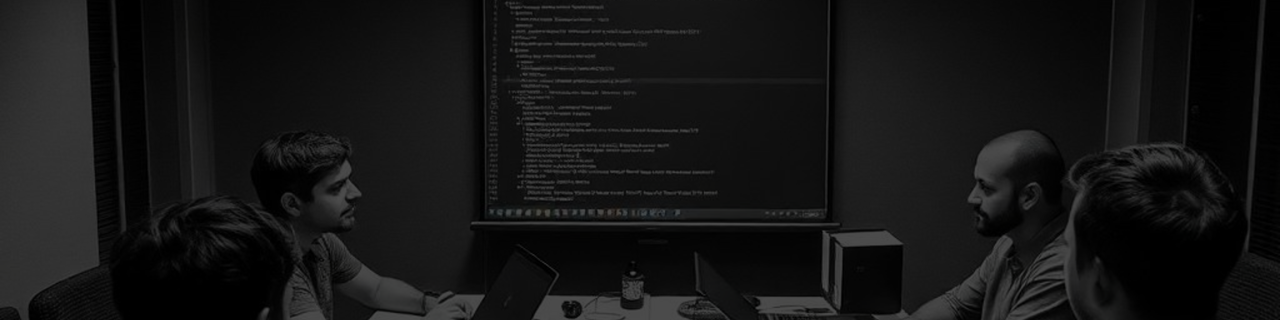
Sorry, the comment form is closed at this time.