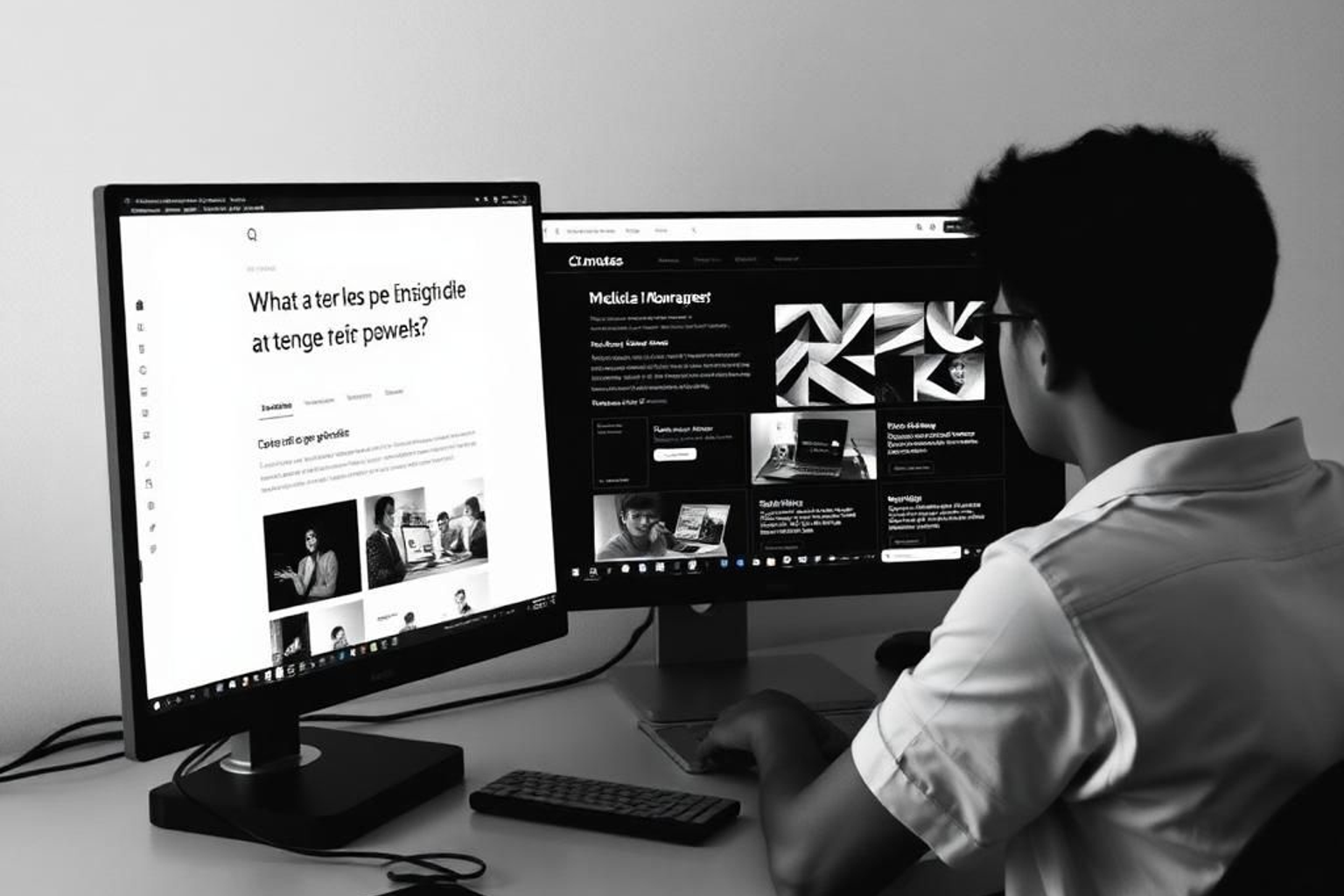
24 Jul How to Use Web Components in Frontend Development
As frontend development evolves, so does the need for reusable, consistent, and decoupled interfaces. In this context, Web Components emerge as a powerful approach to building custom, encapsulated, and framework-independent elements. In this article, we’ll explore how to use Web Components in frontend development, covering core technologies, benefits, and practical use cases.
What Are Web Components?
Web Components are a set of native browser APIs that enable developers to create reusable HTML elements with encapsulated behavior and custom styling. They follow open web standards and work across modern JavaScript environments, regardless of whether you’re using frameworks like React, Vue, or Angular.
The Web Components standard is based on four main specifications:
- Custom Elements: defines how to create new HTML elements with custom behavior.
- Shadow DOM: provides encapsulation of style and behavior, isolating elements from the rest of the page.
- HTML Templates: allows reusable HTML structures that render only when instantiated.
- ES Modules: supports modular JavaScript, making it easier to import and reuse code.
Benefits of Web Components in the Frontend
Using Web Components in frontend development offers several advantages, especially in large-scale or multi-team projects:
- Reusability: encapsulated components can be used across different projects without conflicts.
- Framework agnostic: based on web standards, requiring no dependency on specific libraries.
- Isolation: styles and scripts are scoped within the component, avoiding side effects.
- Compatibility: natively supported in modern browsers, with polyfills available for older ones.
- Maintainability: more modular code that’s easier to manage and update.
Creating a Web Component in Practice
Building a Web Component involves three main steps: defining the component class, registering the custom element, and rendering its content. Here’s a simple example:
class HelloWorld extends HTMLElement {
constructor() {
super();
const shadow = this.attachShadow({ mode: 'open' });
shadow.innerHTML = `
<style>
p { color: blue; font-weight: bold; }
</style>
<p>Hello, Web Components!</p>
`;
}
}
customElements.define('hello-world', HelloWorld);
Once registered, you can use the component like any native HTML tag:
<hello-world></hello-world>This example illustrates how straightforward it is to create encapsulated and reusable elements using Web Components.
Integration with Frameworks and Libraries
One of the strengths of Web Components is their interoperability with modern frameworks. They can be integrated into React, Angular, Vue applications, or even used in plain HTML environments.
For instance, in a React application, a Web Component can be used like this:
<my-custom-component some-attr="value"></my-custom-component>However, keep in mind:
- Property handling (React treats attributes and properties differently);
- Custom event listening (handling events emitted by Web Components);
- Lazy loading and fallbacks for browsers with limited support.
Libraries like Lit (formerly LitElement) provide useful abstractions to simplify the development of Web Components while staying aligned with web standards.
Best Use Cases for Web Components
Although Web Components can be used in any context, they are particularly effective in specific frontend scenarios:
- Design Systems: standardizing UI components across teams and projects.
- Micro frontends: building independent UI modules managed by separate teams.
- Cross-platform integration: sharing components between React, Angular, or Vue apps.
- Portals and CMS: embedding dynamic widgets without style or behavior conflicts.
Conclusion
Web Components represent a major evolution in frontend architecture, enabling encapsulation, reusability, and cross-framework interoperability. With native support in modern browsers and a relatively gentle learning curve, they are a strong option for projects that require modular, standalone UI elements.
Whether you are building a scalable design system, a micro frontend architecture, or simply want cleanly encapsulated components, Web Components provide a future-ready and flexible approach to frontend development.




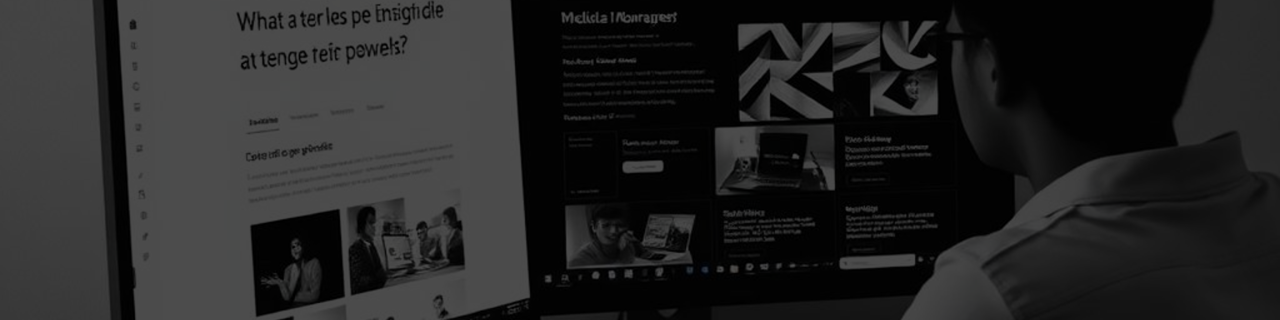
Sorry, the comment form is closed at this time.