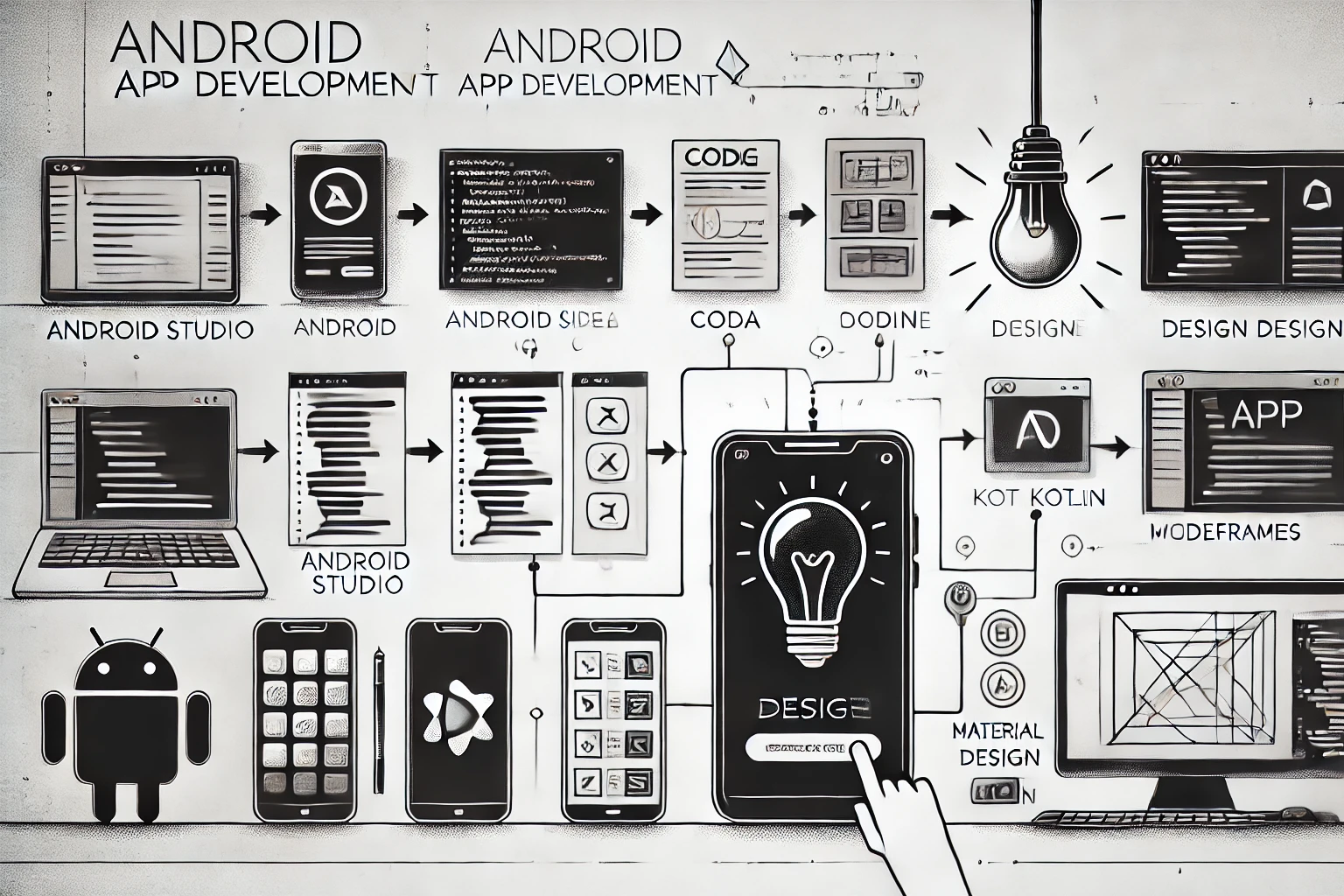
13 Oct I Want to Create an Android App: How to Do It?
App development is one of the most dynamic and profitable areas in the technology sector. If you’re thinking of creating an Android app, whether to solve a problem, expand your business, or explore new market opportunities, it’s essential to understand the process and the tools involved. In this article, we’ll explore the main steps for app development, from the initial idea to publishing on the Play Store.
1. Planning and Defining Goals
Before starting any app development project, the first step is detailed planning. This involves setting clear goals, scope, features, and target audience. Without proper planning, it’s easy to lose focus and face unexpected challenges along the way.
Key questions to consider include: What problem does the app solve? Who will use it? What are the essential features? It’s also important to consider aspects such as monetization (whether the app will be free, paid, or have in-app purchases) and competitor analysis to evaluate your project’s differentiator.
2. Choosing the Development Stack
When working on Android app development, choosing the right tools and languages is a critical step. For Android, the preferred development environment is Android Studio, which offers a complete set of tools to build, test, and debug your app.
You also need to choose the appropriate programming language. Traditionally, Java was the main language for Android, but Kotlin, introduced as the official language in 2017, has gained a lot of ground due to its simplicity, safety, and interoperability with Java. Depending on your team’s skills, choosing between these languages can directly influence the project’s efficiency.
3. User Interface and User Experience Design (UI/UX)
The user interface and experience are factors that can determine an app’s success or failure. UI and UX design should be strategically thought out from the start of app development. A poorly designed layout or a confusing flow can quickly drive users away.
Working with responsive design frameworks and following Google’s Material Design guidelines are best practices. These guidelines offer recommendations on using colors, typography, spacing, icons, and other visual elements to create a consistent and user-friendly experience.
4. Development, Testing, and Integrations
With the planning and design defined, the next step is coding. In Android Studio, you can develop and test your app using the Android emulator or physical devices to ensure it works correctly across different screen sizes and Android versions.
During the Android app development process, frequent testing—both unit and integration testing—is crucial to ensure each part of the code works as expected. Tools like JUnit and Espresso can help automate testing, while Firebase Crashlytics can help monitor and fix real-time crashes.
Additionally, many apps require integration with external APIs, such as payment services, geolocation, or push notifications. Make sure to test these integrations thoroughly to avoid issues in the final user experience.
5. Publishing and Maintenance
Once development and testing are complete, the next step is to publish the app on the Google Play Store. For this, you need to create a developer account on Google Play, prepare assets (icon, screenshots, description, etc.), and follow the platform’s guidelines for app submission.
However, the work doesn’t stop after publishing. Continuous maintenance is vital in an app’s lifecycle. This includes monitoring feedback, fixing bugs, releasing updates, and eventually adding new features based on user demand. Tracking performance and retention metrics through tools like Google Analytics or Firebase is essential for long-term success.
Conclusion
Creating an Android app involves a set of well-defined steps, from planning to continuous maintenance. With good app development, coupled with the right tools and a user-centric design strategy, you can build robust and scalable solutions that stand out in the market. Remember, the success of an app depends not only on the quality of the code but also on the experience it offers users and its ability to evolve over time.




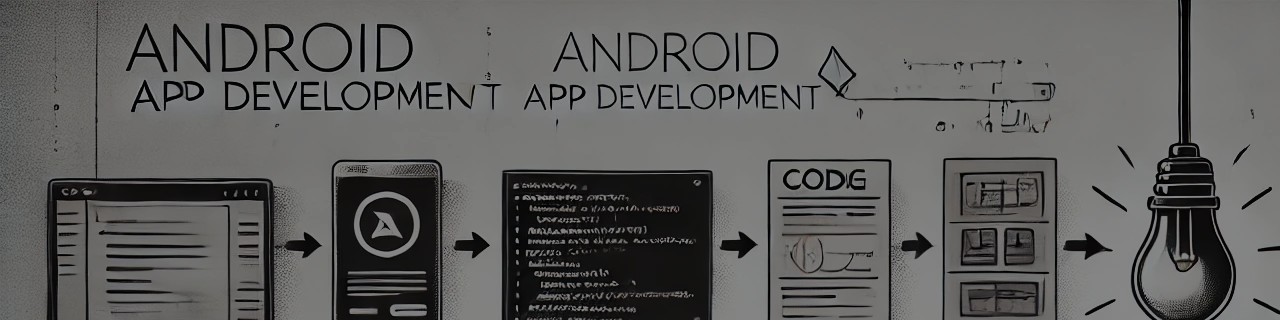
Sorry, the comment form is closed at this time.